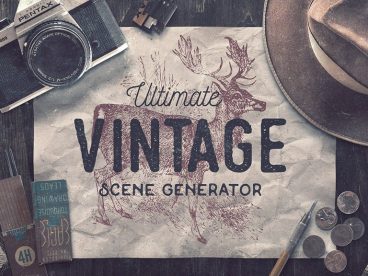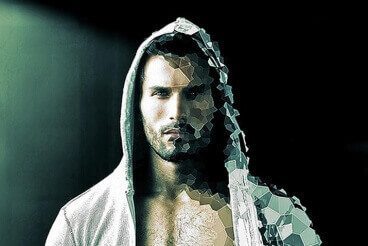Google Slides Themes / 8 Aug 2023
20+ Best Fun, Cute & Cool Google Slides Themes
One of the best ways to make your presentations more fun and engaging is to use cute and colorful slide designs. Today, we have the perfect collection of fun Google Slides themes to help you design such slideshows.
Fun and cute Google Slides themes are also useful for making more engaging lessons for students as well as for promoting various types of products and for entertaining audiences.
We made sure to gather a mix of Google Slides templates for this collection including ones with cute animal themes, kids themes, retro designs, and more. There are both free and premium templates in the collection too.
Let’s dive right in and have a look.