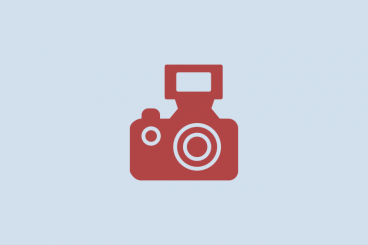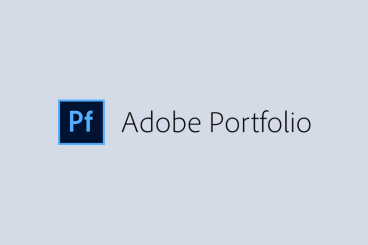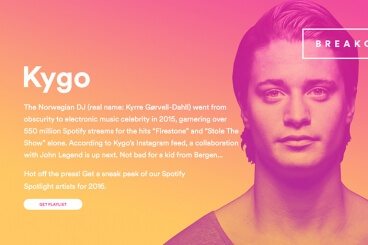
Graphics / 20 Jul 2016
Is the Gradient Making a Comeback?
One of the techniques shunned by designers at the beginning of the flat design era is making a comeback. Almost overnight, it seems that gradients are popping up in website designs everywhere.
From backgrounds to image overlays to subtle textures on user interface elements, the two-color effect is back in a big way. It’s also a little different this time around. Here’s what you need to know before using gradients again (and plenty of examples to spark your creativity).