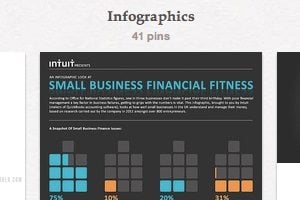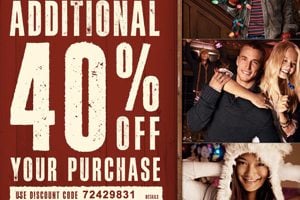Graphics / 25 Apr 2012
Interesting Trends in UI Design
I’m always on the lookout for new design trends. It’s fascinating to me how certain ideas get picked up by so many designers and implemented in countless different ways.
Today we’re going to specifically explore the world of user interface design and see if we can spot any currently popular trends. Almost more than any other area of design, interfaces are extremely subject to the ever changing whims of designers and if you’re not in the loop, you could find yourself creating UI that feels outdated. Read on to see what’s trending!