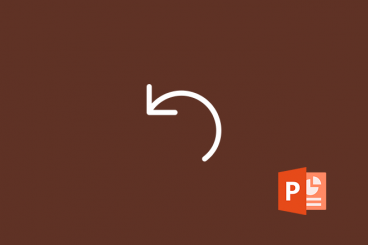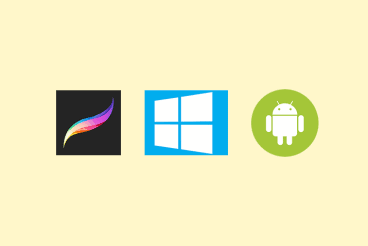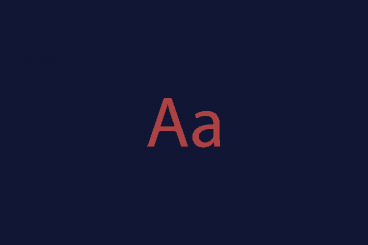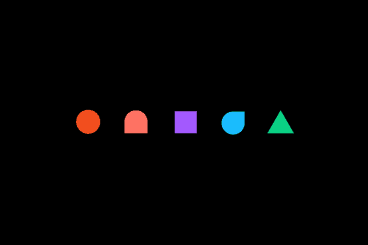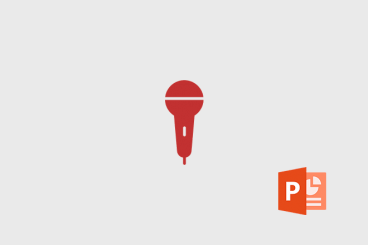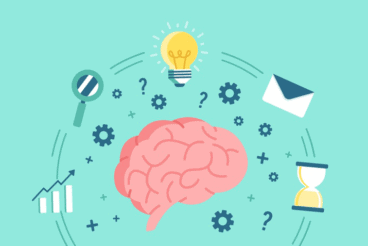
Business / 26 May 2020
Design Psychology: 8 Strategies to Use in Your Projects
Psychology, the study of the human mind, is a very complex subject that even the scientists struggle with. In fact, scientists and researchers are still trying to figure out why we have dreams when we sleep.
However, thanks to many studies, years of research, and the dedication of brilliant minds like Sigmund Freud, we now have a general understanding of how the human mind works.
As it turns out, our minds are pre-programmed to respond and react to certain things in certain ways. There are also specific patterns of how our mind reacts and the way we think. In psychology, these patterns are called “schemas”. Researchers have also found strategies that could influence these patterns to control our reactions.
Everyone from magicians to big brand corporations and the mass media have been using and taking advantage of these strategies for generations. To influence our behavior and sell products.
In this guide, we look at how you can apply the same psychological strategies they use for the good of others. And make better and more effective designs.