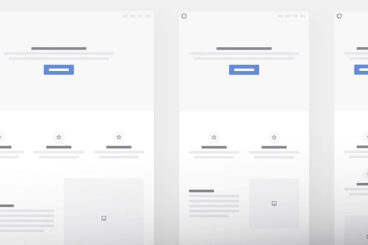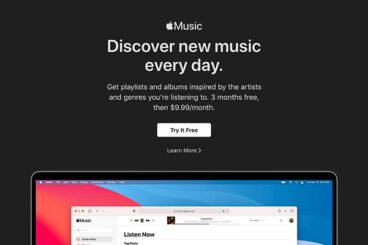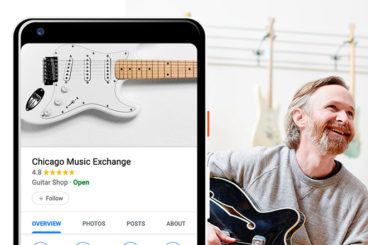UX Design / 2 Sep 2021
Everything You Need to Know About Design Tokens
Design tokens are a way to easily identify and understand the elements in a design system. As more designers and companies adopt use of design tokens, their value will continue to grow.
The key to design tokens is that they facilitate cross-disciplinary collaboration. More people on a team can understand and use design values without specificity, but with accuracy. They’ve already been adopted by design giants such as Adobe.
Here’s everything you need to know about design tokens.