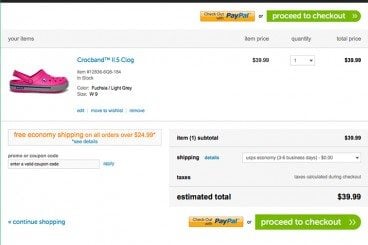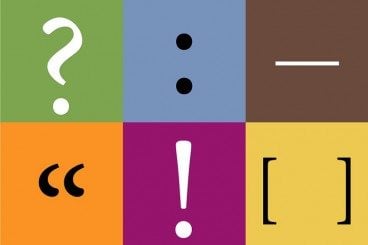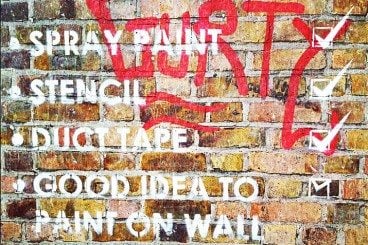Software / 18 Dec 2014
How to Make Stock Art Work in Your Design Projects
Sometimes it’s hard to create just the right image, texture or illustration for a design project. It might be a result of resources or time, but there is an option – stock art. There are plenty of places where you can buy and download photos, textures, illustrations and user interface elements that can be used or adapted for your projects.
But how can you most effectively use stock art and ensure that you don’t end up using the same images as another company or website? Here we’ll look at some ways to help you choose the best stock images or vectors for your projects and a tool, GraphicStock, where you can find some great images.