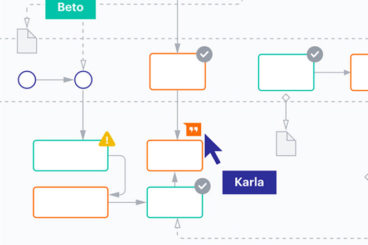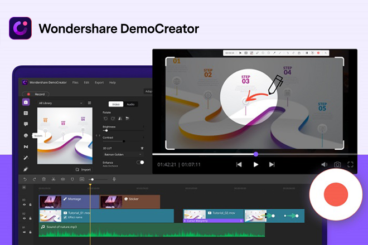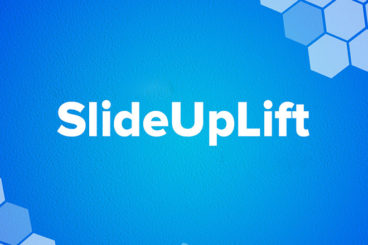Business Card Templates / 29 Apr 2021
How to Design a Modern Business Card
Everyone wants a business card that stands out. As more people begin to return to work and physical meetings and spaces, now is the time to revamp your card to make a solid first impression.
There are a few different things that help create distinction among business cards and a modern design is at the top of the list. Let’s dive into some modern and trending design concepts.
Plus, every example is something you can actually download, customize and use.