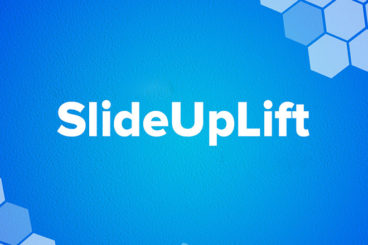Reviews / 28 Jul 2022
Lookup and Validate Phone Numbers With Numlookupapi
numlookupapi is a tool that can help you automate the phone number validation process for your website or app. It can validate any phone number, returning carrier and location information, and is already trusted and used by more than 15,000 companies worldwide.
It’s an easy-to-use and free basic worldwide phone number lookup API, with pricing tiers for high-volume users. Whether you’re exploring a small use-case for a personal project, or a huge enterprise project that requires thousands of requests an hour, there’s an option for you.
Here’s a look at numlookupapi and how it could work for you.