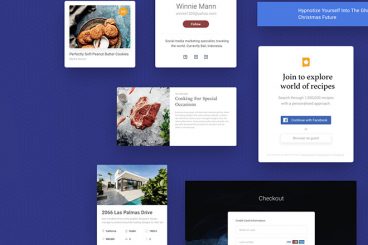Reviews / 28 Nov 2019
Scrape Search Results in Real-Time With Zenserp SERP API
Do you need to scrape search engine results quickly and reliably? A search API can do the trick. Today, we’re taking a look at Zenserp’s SERP API and how you can make use of it.
SERP, or a search engine results page, data can be a useful tool for website owners. You can pull information into your project to provide a more robust user experience.
But completing this process manually is close to impossible. You need a tool to pull this data out for you, to help you move ahead with the important task of analyzing the information, and learning what it can tell you.