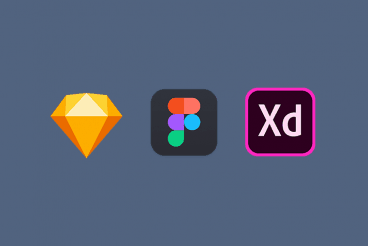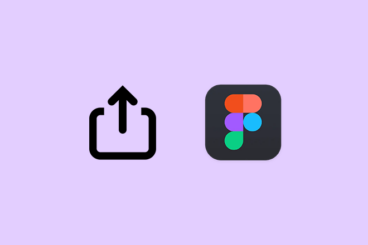Google Slides Themes / 23 Jun 2023
How to Print Speaker Notes in Google Slides
Ever wished you could print your speaker notes directly from Google Slides? Good news! This feature is not only possible, but it’s also a straightforward process that can enhance your presentations drastically. Speaker notes act as your secret weapon, allowing you to keep track of key points and data without cluttering your slides.
No matter if you’re a Google Slides rookie or a seasoned expert, this guide will walk you through the process of printing your speaker notes in clear, step-by-step instructions. By the end, you’ll have mastered another valuable tool to elevate your presentations and captivate your audience.
So, are you ready to unlock this powerful feature? Let’s dive in together and learn how to print speaker notes from Google Slides like pros!