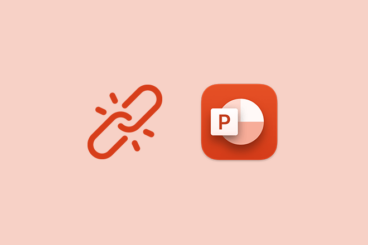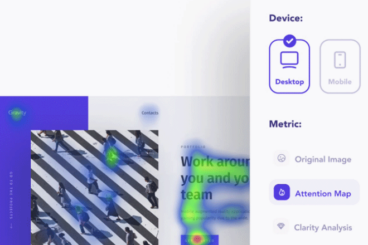AI Tools / 19 Dec 2023
8 Best AI Presentation Maker Tools & Software in 2025
What if you could create a presentation slideshow from scratch in just a few minutes, instead of spending hours or even days? Thanks to AI presentation makers, it’s now possible.
In this post, we explore some of the best AI presentation tools you can use to instantly create professional slideshows without effort.
There’s both good and bad to Artificial intelligence (AI) but we can all agree that AI made a huge impact in boosting productivity. According to a survey, AI has increased business productivity by 40% and 70% of businesses believe AI simplifies their jobs. It’s no surprise since we now have AI tools for basically everything.
These AI presentation tools are a good example of how we can save hours of our precious time by automating mundane tasks like creating presentation slideshows. Have a look.