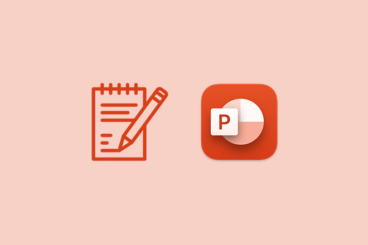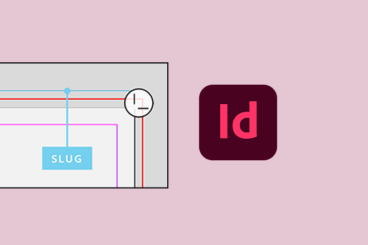PowerPoint Templates / 19 Apr 2023
How to Delete a Text Box in PowerPoint
A text box in PowerPoint is a rectangular shape or container used to insert and display text on a slide. It provides a designated area for adding titles, subtitles, bullet points, or other textual content, allowing users to format, edit, and position the text independently from other slide elements.
Text boxes can be resized, moved, and customized with various formatting options, such as font type, size, color, alignment, and style.
However, there may be instances when you need to delete a text box to reorganize your content or remove unwanted elements from your presentation. This article will walk you through the steps to delete a text box in PowerPoint.