65+ Best VSCO Lightroom Presets
Get the popular mobile photography look with our VSCO Lightroom presets. These tools replicate the beloved VSCO filters, perfect for creating modern, stylish images that are social media ready.

UltraFaded Modern Lightroom Presets
If you’re not a big fan of bright and colorful photos and want to give your photos a washed out look, these presets will help you create a class...

HDR PRO Lightroom Presets
This collection of HDR presets is ideal for improve low exposure photos and give an artistic look and feel to your photos. The pack comes with 10 diff...

ARTA Only You VSCO Lightroom Presets
This bundle comes with a set of unique Lightroom presets that allow you to add a moody color tone to your ordinary photos. There are 4 different prese...

Faded Lightroom Presets for Portraits
Give a stylish faded look to your outdoor portrait photos using this bundle of Lightroom presets. It includes 20 different presets that are compatible...

Pro HDR Collection Lightroom Presets
This is a bundle of HDR Lightroom presets that includes multiple presets with various styles of HDR effects you can use to improve different types of ...

7 Natural Film Lifestyle Lightroom Presets
Are you still struggling to create a more authentic film-look effect? With this collection of Lightroom presets, you’ll no longer have to try. I...

Nude Tones VSCO Lightroom Presets
Nude color tones are perfect for giving a subtle and stylish look to your photos. This bundle comes with 15 Lightroom presets you can use to create a ...

Deeptone Lightroom Presets
A set of toning presets for enhancing your smartphone photos. This collection includes 8 unique Lightroom presets featuring cold, matte, warm, and oth...

14 Matte VSCO Lightroom Presets
Give your pictures a modern and stylish look combined with a VSCO feel with the help of this collection of 14 Lightroom presets, each helping you to t...

Artistic VSCO Lightroom Presets
If you’re looking for presets with effects that give your photos a unique artistic look, you’ll want to download this bundle of Lightroom ...

Arta Outdoor VSCO Lightroom Presets
Arta Lightroom presets pack features a set of high-quality effects specially optimized for Instagram and social media users. This particular set inclu...

Faded HDR Effect LightRoom Preset
If you’re looking for a preset to add a subtle HDR effect to your portrait and wedding photos, this Lightroom preset is the perfect choice for y...

Sunflower VSCO Lightroom Presets
This is a collection of VSCO inspired Lightroom presets that comes with 6 unique presets for achieving the perfect sunny look in your outdoor photos a...
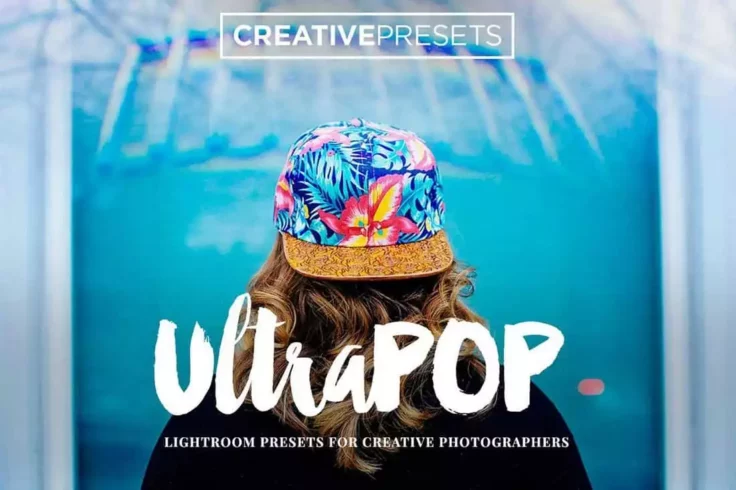
UltraPOP HDR Lightroom Presets
When using this collection of Lightroom presets you’ll be able to mix a combination of an HDR effect and color enhancements to make your photos ...

12 HQ Tilt-Shift & Color Lightroom Presets
Creating tilt-shift effects is another popular use of the VSCO app. This pack of Lightroom presets include presets for creating similar tilt-shift eff...

HONEY Essence VSCO Lightroom Presets
The Lightroom presets in this bundle allow you to create a beautiful golden or honey color tone in your photos. There are 7 different presets to choos...

20 Retro Lightroom LUTs Pack
Look up tables, or LUTs are also perfect for enhancing and editing photos. This bundle includes 20 LUTs you can use in Lightroom to give a retro VSCO ...

Sweet Tones Lightroom Presets
Adding beautiful pastel color tones help improve many different types of photos, including wedding and newborn photography. The Lightroom presets in t...

Sensation Matte Filters Lightroom Presets
Sensation matte is a collection of filters that allows you to add a warm and gloomy effect to your photos to make them look more attractive. It includ...

Movie Effect Lightroom Presets
This collection of Lightroom presets comes with 11 creative filters featuring effects inspired by movies. These filters will help give a cinematic loo...

Matte Fashion VSCO Lightroom Presets
This is a collection of Lightroom presets that comes with a special set of effects for improving fashion style photography. The presets include a fade...

Globe Traveling Lightroom Presets
These 10 presets are designed specifically for bloggers who don’t want to spend hours editing. We’ve tried to make your editing process ea...

Minimal Brown VSCO Lightroom Presets
If you’re a fan of retro and vintage-style filters, this Lightroom preset is perfect for you. It features a minimal effect with a brown color hu...

12 VSCO Beauty Lightroom Presets
Here we have a fantastic set of VSCO Lightroom presets ideal for bloggers and social media influencers, containing 12 filters ranging from matte, grai...

Minimal Insta VSCO Lightroom Presets
You can instantly create a minimal and clean look in your photos with these Instagram-themed Lightroom presets. They are ideal for enhancing your self...

Tanzanite Lightroom Presets
If you want to easily make your photos look more colorful with a cool blue color tone, this presets pack is worth checking out. It includes 13 presets...

Arta Contrast VSCO Lightroom Preset
Contrast can be a great tool for adding depth to your photos. This Arta preset is made just for that task. It includes a professional-quality preset t...

Film Look VSCO Presets for Lightroom
This is a huge bundle of Lightroom presets that includes more than 50 different effects. There are many different styles of retro, film, black and whi...

20 Faded Duotone Lightroom Presets
You may have come across many duotone filters and effects, but this pack of Lightroom presets takes a different approach. It features 20 presets that ...

Child Portrait Lightroom Presets
This Pack of 15 x presets will take your images to the next level. Go from amateur to pro at a click of a button. Rather than edit each photo from scr...

Pastel Tones Lightroom Presets
Another collection of Lightroom presets featuring pastel toning effects. This pack comes with 50 different effects that work with various types of pho...

Orange and Teal Lightroom Presets
There are many different variations of the orange and teal effect. But this preset has a very professional effect that optimizes your photos in severa...

50 Cotton Candy Lightroom Presets
Adding pastel color effects is one of the most popular ways of making even most boring photos look more vibrant and colorful. This bundle comes with 5...

Blue Topaz Lightroom Presets
Blue Topaz is a selection of bright Lightroom presets that feature a cool blue-tone filter. There are multiple variations of the effect in this preset...

Editorial Lightroom Presets
Editorial & Magazine Lightroom Presets is a collection of 30 professional Lightroom Presets perfect for photographers and graphic designers. They...

Cinematic Feel VSCO Lightroom Presets
With the presets in this bundle, you can add VSCO-style filters to improve your outdoor portrait photos with a cinematic look. There are 7 different L...

Cross Processing Lightroom Presets
Optimizing your photos to bring out the best details is a time-consuming task. But, with the presets in this bundle it will be a whole lot easier. The...

Red Spinel Colorful VSCO Lightroom Presets
Just as the name suggests, this Lightroom preset is designed to enhance the red color tones of photos. This is a great effect you can use to improve f...

Fairytale Mobile & Desktop Lightroom Presets
The presets in this pack will allow you to transform your photos by making them look like a still out of a fantasy movie. The bundle comes with 11 eas...

Couple Goals VSCO Lightroom Presets
This is a collection of Lightroom presets made for portrait photos, especially for outdoor photos. The pack features Lightroom presets that works with...

Nature Lightroom Presets
An ideal choice for enhancing pictures featuring trees, flowers, plants, clouds, and other nature scenes, this set of 10 Lightroom presets has everyth...

Cool Blue Modern Lightroom Presets
The presets in this bundle allows you to add a cool blue and violet color tone to your photos to highlight different aspects of your photos. It includ...

12 Premium Fashion Lightroom Presets
A collection of high-quality Lightroom presets featuring VSCO-style effects and filters. The presets in this bundle are designed to give your photos a...

Gold Tones VSCO Photoshop Action
This is a unique Photoshop action that features a beautiful gold tones effect. According to its creator, this filter works perfectly with low-light ph...

Pastel Pro VSCO Presets for Lightroom
Pastel Pro is a trendy Lightroom preset that adds a beautiful pastel color filter to your photos. It works similarly to VSCO pop color filters and inc...

Grainy Film VSCO Lightroom Presets
This preset comes with a professional grainy film effect that gives your photos a dark and moody look and feel. It’s perfect for improving natur...

Burnt Orange VSCO Lightroom Presets
The beautiful orange hue this effect creates is very similar to one of the most popular filters used in VSCO. This Lightroom preset is available in mu...

Heliodor VSCO Lightroom Presets
This Lightroom presets pack comes with a beautiful effect inspired by VSCO filters. It includes 13 presets that add warm color tones to your photos. I...

ARTA Earthy Cine Lightroom Presets
With this presets pack, you can give your photos a subtle and natural earthy look unlike any of the filters on VSCO app. There are 4 different presets...

Deep Mood VSCO-Style Photoshop Actions
This bundle includes a big collection of Photoshop actions and Lightroom presets inspired by VSCO filters. There are 30 unique VSCO Photoshop actions ...

Bjorndale Rustic Lightroom Presets
The Lightroom presets in this bundle feature a unique rustic toning effect that will give a unique look to your photos. It includes 3 original presets...

50 Nostalgic Film VSCO Lightroom Presets
Want to add a nostalgic vibe to your modern photos? Then this big bundle of Lightroom presets will come in handy. It includes 50 different presets for...

Moody Lightroom Presets for Portraits
Want to add a dark and gritty tone to your photos? Then this bundle of Lightroom presets is for you. It features 15 different presets featuring moody ...

6 Gorgeous Look VSCO Lightroom Presets
Optimize your lifestyle and glamour photos using this bundle of VSCO Lightroom presets. There are 6 different effects in this pack that allows you to ...

10 Glamour Pro Lightroom Presets
With 10 unique Lightroom presets specifically made for improving fashion photography and photoshoots, you can use this pack to optimize your portrait ...

10 Retro VSCO Lightroom Presets
Wanting to give your pictures a kodak film-style retro feel? You are in for a treat. This bundle of 10 VSO Lightroom presets have everything you need ...

Sepia Collection Lightroom Presets
Sepia is one of the effects that are quite popular among black and white enthusiasts. This collection of sepia Lightroom presets will help you create ...

Film Effect Lightroom Presets
Want to make your photos look like a still from a Marvel movie? Then these Lightroom presets are perfect for you. The bundle includes Lightroom preset...

7 Fashion Vibe VSCO Lightroom Presets
Give your photos a fashion magazine look using this set of Lightroom presets. It includes 7 different presets inspired by the VSCO app and they are co...

25 Pastel Lightroom Presets and LUTs
If you’re a fan of pastel color tones, this presets pack is just for you. It includes 25 different Lightroom presets for adding creative pastel ...

Night Tones Lightroom Presets
This Night Tones Action & Lightroom Preset is designed to create a catchy and sharp look that stands out from the rest, creating a unique smooth ...

40 Traveller Lightroom Profiles and LUTs
This is a collection of Lightroom profiles optimized for travel photography that allows you to instantly enhance your photos using pre-made settings. ...

Vogue Lifestyle Lightroom Mobile Presets
A collection of Lightroom presets you must-have if you’re a fan of lifestyle photography. This bundle includes 11 different Lightroom mobile pre...

Urban Desaturated Lightroom Presets
This collection includes several unique effects for generating an authentic look for your urban and street photos. It comes with 20 high-quality Light...

30 VSCO Cam Inspired Lightroom Presets
This big bundle of presets includes 30 different Lightroom presets with various effects inspired by the filters in the VSCO app. You’ll find a p...

50 Free Spirit Lightroom Presets
With this bundle you get 50 different Lightroom presets featuring VSCO-like effects. It includes film-like presets, retro effects, toning filters, and...

Street Photography Lightroom Presets
This collection of Lightroom presets are made specifically for photographers and designers who mostly work with street photography. This bundle includ...
FAQs About VSCO Lightroom Presets
What are VSCO Lightroom Presets?
VSCO Lightroom Presets are filters or settings created by the Visual Supply Company (VSCO) that are designed to enhance your digital photography in Adobe Lightroom. These presets mimic the look and feel of traditional film photography in a digital environment.
VSCO presets offer a variety of looks, from colorful and vivacious tones to desaturated and moody ones. They are designed to save time during the editing process, increase workflow efficiency, and create a consistent look across all your images.
How can I use VSCO Lightroom Presets?
To use VSCO Lightroom Presets, you need to first purchase and download them from the VSCO website. Once downloaded, you install these presets within Adobe Lightroom. After you've installed the presets, you can apply them to any of your photos with just a single click.
Presets can be applied during the import process or later in the Develop module. You can also tweak the settings of each preset to better suit your individual photos or personal style. This means you're not just limited to the preset look, you can also use it as a starting point for your own unique edits.
Why should I use VSCO Lightroom Presets?
Using VSCO Lightroom Presets can significantly streamline your editing process. Instead of manually adjusting various color, tone, and contrast settings for each photo, presets allow you to apply the same look across multiple photos with just a click. This is particularly useful when editing a large batch of photos, such as for a wedding or an event.
Moreover, VSCO Presets can help achieve a consistent aesthetic across all your photos and create a distinctive style for your portfolio. These professionally-designed presets also allow you to easily recreate the vintage, film-like aesthetics that VSCO is known for.
Do VSCO Lightroom Presets work with all versions of Adobe Lightroom?
Yes, VSCO Lightroom Presets are designed to work with all versions of Adobe Lightroom that support the use of presets, which includes Lightroom 4, 5, 6, and Classic CC. This ensures a broad compatibility and accessibility for a wide variety of users.
However, keep in mind that the results of each preset may vary slightly depending on the version of Lightroom you're using, as well as the original lighting, colors, and tones of your photos. Always remember to adjust the preset's settings if needed to obtain optimal results.
Can VSCO Lightroom Presets be used on both RAW and JPEG images?
Yes, VSCO Lightroom Presets can be applied to both RAW and JPEG images. If you're shooting in RAW, you'll have more flexibility and control in the editing process due to the larger amount of data stored in RAW files. This allows for a wider range of adjustments without loss of quality.
On the other hand, if you're shooting in JPEG, the presets will still significantly enhance your photos by adjusting things like color, contrast, and sharpness. The key difference is that JPEGs have less data to work with, so your editing possibilities are slightly more limited compared to RAW files.