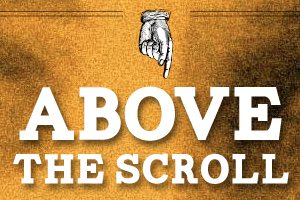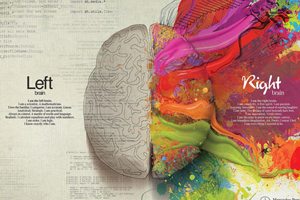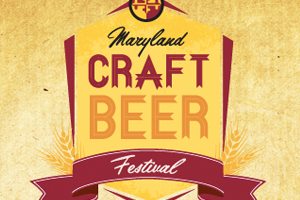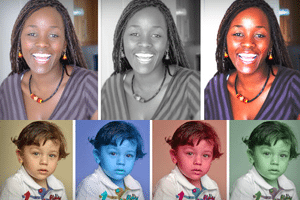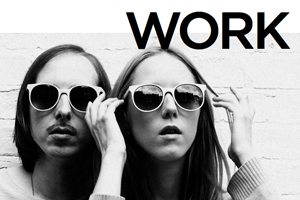
Layouts / 28 May 2012
Think About Images and Text Together
Good design centers on good content. Good content needs good design to survive and stand out among all the other choices out there. The most successful design projects come together because of content-driven design.
It is easy though for designers get stuck in an image or text rut. This frequently happens because people tend think about text and images on their own. What we should be doing is writing copy with images in mind and preparing design projects with the text in mind. Think about how images and text will work together as you plan your next project.