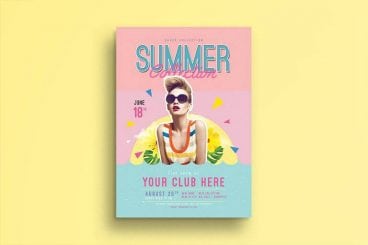AI Tools / 22 May 2024
10+ Most Useful AI Tools to Improve Your Business in 2025
Growing and improving a business is all about innovation and finding the right tools to do things better, faster, and more efficiently. And that’s exactly what this post is about.
Today, we will guide you through a list of the best AI tools for business management and automation. These tools will help improve many aspects of your business as well as reduce costs and save time.
Even though you can’t replace humans with AI (at least not yet), they offer ways to supercharge sales, marketing, customer service, and various other areas of your business. And they are especially useful for small businesses.
Let’s dive in and discover how these AI tools can boost your business.