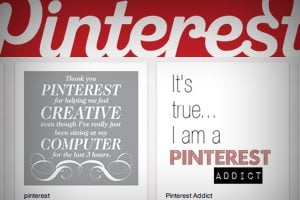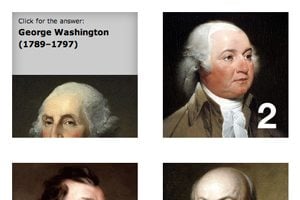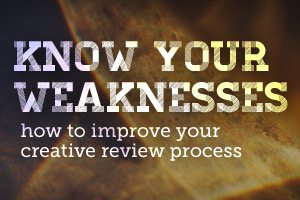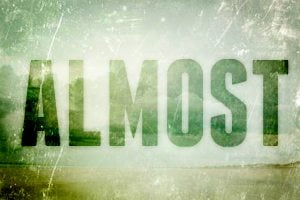
Graphics / 31 Jan 2012
Why Almost Is a Dirty Word in Design
Almost. It seems innocent enough right? Surely there’s no evil lurking in those six letters. You might even see this as a positive word. However, as a designer, you should always be on guard when this word can describe certain aspects of your work.
Read on to see why “almost” can be a dirty word and how it just might be bringing down the quality of your work. We’ll also take a look at two underlying foundations of good design that provide ready solutions to solve your “almost” design woes.