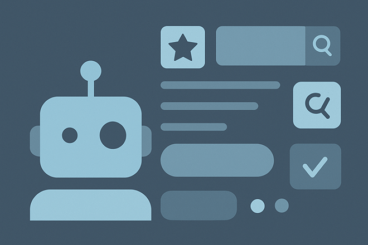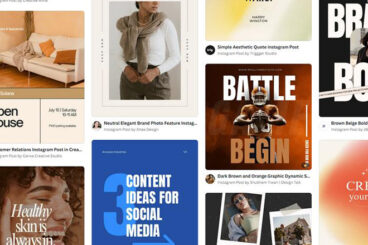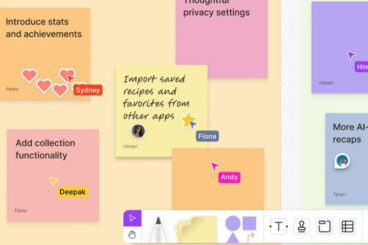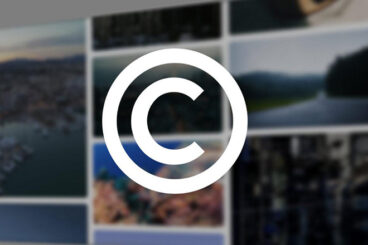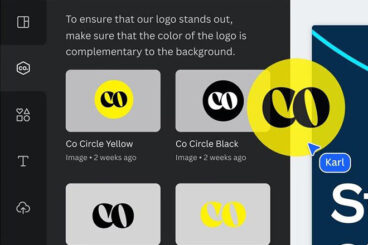PowerPoint Templates / 30 Apr 2025
50+ Professional PowerPoint Templates (And How to Use Them)
Let’s face it, not everyone has the time or energy to design a pixel-perfect PowerPoint slideshow for every presentation they make. This is where professional PowerPoint templates can be a live-saver!
Whether you’re in charge of designing a slideshow for the weekly team meeting, or a freelancer pitching to clients, designing unique and attractive PowerPoint presentations for each meeting can be a painful task—even for a pro.
Well, let’s change that, shall we? In this post, we’re going to show you a very simple way you can make stunning presentations using professional PowerPoint templates that will knock your client’s socks off.