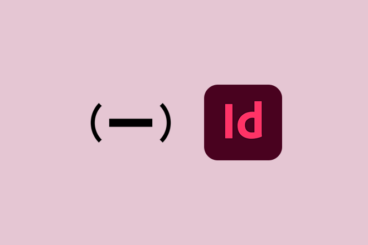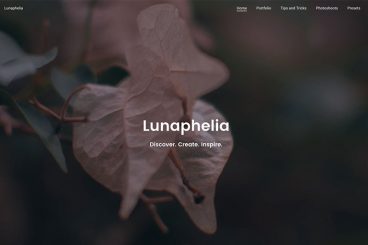InDesign Templates / 24 Mar 2023
How to Save as PDF in InDesign: A Step-by-Step Guide
Adobe InDesign is a powerful tool for creating visually compelling print and digital publications. When it comes to sharing or distributing your InDesign work, one of the most popular and versatile formats is the Portable Document Format (PDF).
Saving your InDesign file as a PDF is a relatively simple process that enables you to maintain the integrity of your design elements while ensuring compatibility across various devices and platforms.
In this article, we’ll walk you through the step-by-step process of saving an InDesign file as a PDF.