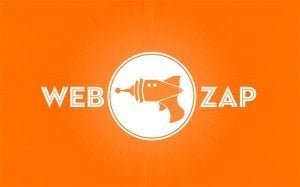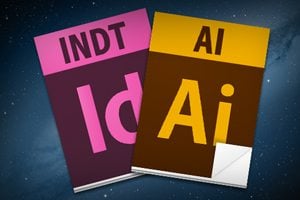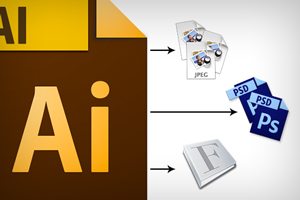Software / 31 Dec 2012
Invoiceable: The End of My Search for the Perfect Invoicing App
I love getting paid, but I hate invoicing. It can be tedious, time consuming and even frustrating if you don’t have a good system in place. Long have I searched in vain for the perfect invoicing app that has the features I need without costing me a fortune.
Good news: I finally found it. Invoiceable is everything I’ve ever wanted in an invoicing app. It’s easy to use, the invoices are highly customizable and the service is free. Sounds too good to be true right? Read on to learn more.