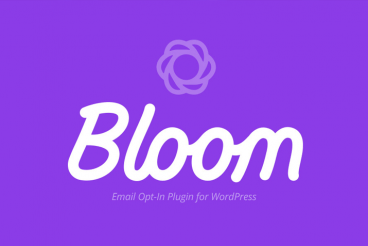Business / 19 Jan 2016
Learn a New Skill in 2016 With Treehouse
Are you ready to learn a few new tricks? Make this the year that you expand your knowledgebase and take greater control of your career.
You can do it with Treehouse. The online learning tool can help you learn a skill that you don’t have, help you get familiar with the latest tools and trends, or take the first step toward learning to code. Here’s a look at how it works!