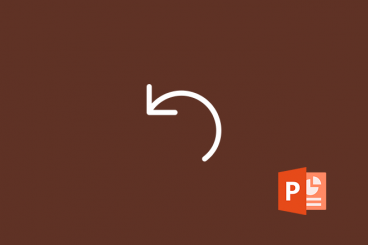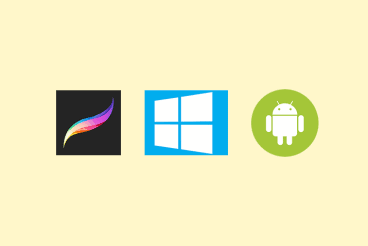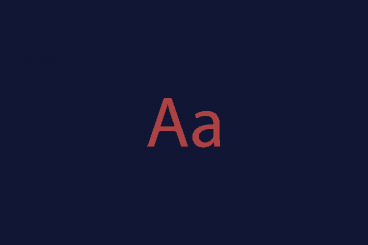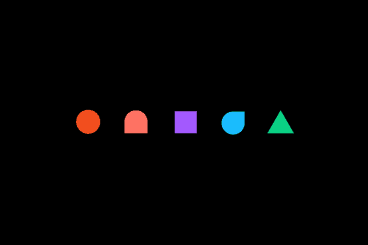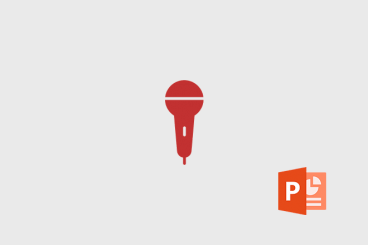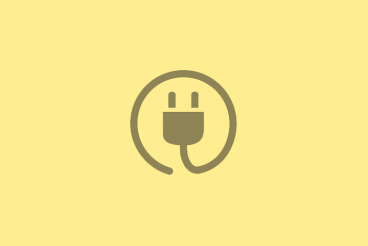Premiere Pro Templates / 21 Jul 2020
Final Cut vs. Adobe Premiere Pro (Which to Choose? Pros & Cons)
Almost everyone is shooting video these days. From social media clips to full feature moving images for websites and more. But you have to do more than just take video, to get the right finish requires a solid video editing tool.
Two of the best options available are Final Cut Pro and Adobe Premiere Pro. These solid video editors are packed with features and can help you polish video clips for a more professional feel.
But which one is right for your projects? Here, we’re taking a look at each tool and key pros and cons to help you choose the video tool that’s best for your daily workflows (and budget).