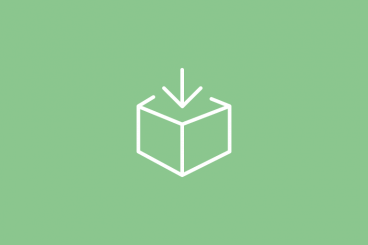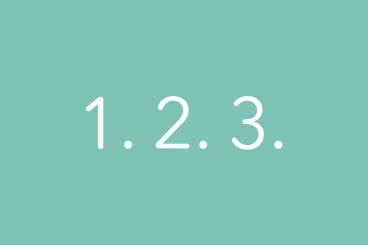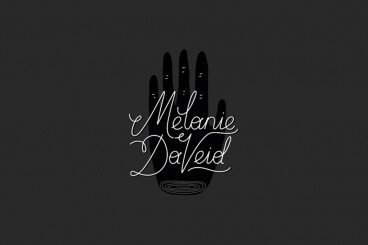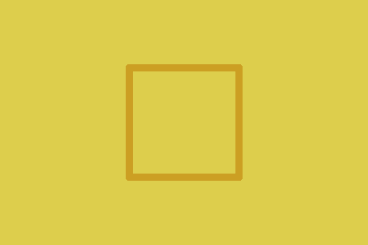Graphics / 27 Jun 2016
Design Trend: Incorporating Whimsy
Whimsy: capricious humor or disposition; extravagant, fanciful, or excessively playful expression. Adding a touch of whimsy to a project is an easy, and fun, way to lighten up the mood of the design.
From small elements to a full-scale whimsical design, these touches can draw in users because of their simple charm. Whimsy is most often associated with more feminine projects and common for designs that focus on children, but that’s not always the case. Many of the trendier retro styles that have been growing in popularity also incorporate a distinct sense of whimsy. Here are a few ideas to help you incorporate whimsy into your projects.