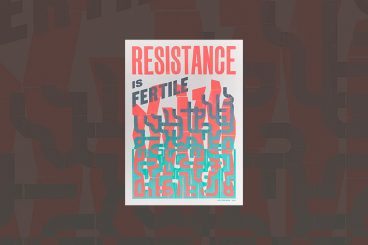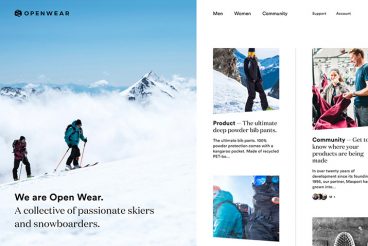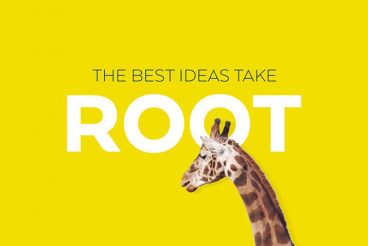Wedding Design / 4 Jun 2018
Wedding Monogram Logo Ideas, Tips & Advice
A classic wedding monogram is a design element that almost any couple can incorporate into their wedding design and stationery. From use in invitations and mailings to a shared post-nuptial monogram, creating a classy wedding logo or monogram element can be a great touch.
Here are a few tips to help you make your own wedding logo or monogram including templates, ideas, and graphics to help you get started fast.