85+ Best Portrait Lightroom Presets
Improve your portraits with our portrait Lightroom presets. These tools enhance skin tones, add depth, and create beautiful lighting effects, resulting in professional-quality portraits that capture the essence of the subject.

UltraFaded Modern Lightroom Presets
If you’re not a big fan of bright and colorful photos and want to give your photos a washed out look, these presets will help you create a class...

20 Victorian Lightroom LUTs & Presets
If you’re looking for a filter to turn your photos into vintage Victorian-era photographs, this bundle of Lightroom LUTs is for you. These color...

I’m Blogger 50 Lightroom Presets
This is a special bundle of Lightroom presets made for graphic designers, bloggers, and social media users. It comes with 50 different Lightroom prese...

Deeptone Lightroom Presets
A set of toning presets for enhancing your smartphone photos. This collection includes 8 unique Lightroom presets featuring cold, matte, warm, and oth...

Lilac Toning Lightroom Presets
Tone your portraits like a pro using this bundle of Lightroom presets. It includes 7 base presets and 15 variations of the presets for using them with...

Wedding Pro Portrait Lightroom Presets
This bundle comes with 10 premium quality Lightroom presets crafted by professionals. These presets are specially made for enhancing wedding portraits...

14 Pink Lightroom Presets and LUTs
This is a must-have bundle of Lightroom presets for Instagram users and bloggers. This pack comes with 14 different pink-themed presets in 5 variation...

Flowerage Portrait Presets for Lightroom & ACR
This is a collection of Lightroom presets specially designed for outdoor and natural light portrait photos. It comes with a set of presets for adding ...

Moody Portrait Lightroom Presets
The Lightroom presets in this bundle are designed for improving your outdoor portrait photos. It comes with 18 presets that will add a warm moody effe...

Portochrome Lightroom Presets
This bundle comes with a set of unique Lightroom presets for giving your photos a classic chromatic effect with a film tone, like the ones you see in ...

90 Basic Adjustments Lightroom Presets
With the help of the Lightroom presets in this bundle, you’ll be able to make basic adjustments to your portrait photos in just a few seconds. I...

Sunflower VSCO Lightroom Presets
This is a collection of VSCO inspired Lightroom presets that comes with 6 unique presets for achieving the perfect sunny look in your outdoor photos a...

Faded HDR Effect LightRoom Preset
If you’re looking for a preset to add a subtle HDR effect to your portrait and wedding photos, this Lightroom preset is the perfect choice for y...

Modern Portrait Lightroom Presets
This is a bundle of Lightroom presets for improving portrait photos while giving them a brighter and modern look. They are designed for enhancing both...
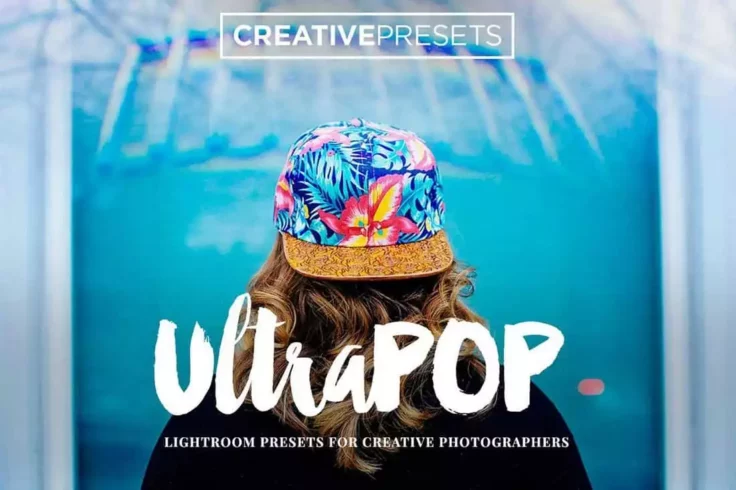
UltraPOP HDR Lightroom Presets
When using this collection of Lightroom presets you’ll be able to mix a combination of an HDR effect and color enhancements to make your photos ...

Sweet Tones Lightroom Presets
Adding beautiful pastel color tones help improve many different types of photos, including wedding and newborn photography. The Lightroom presets in t...

121 Duotone Lightroom Profiles
Duotone effects are quite popular among all kinds of designers and photographers, especially when creating posters, flyers, backgrounds, and artistic ...

Instagram Portrait Lightroom Presets
This bundle of Lightroom presets comes with a set of effects inspired by Instagram filters. You can use these to enhance your portrait photos before y...

Cinematic Creative Lightroom Presets
This collection of Lightroom presets comes with 20 unique effects inspired by cinematic photography. The presets allows you to create stylish looks si...

Instant Hipster Portrait Lightroom Presets
Give your photos a colorful hipster-style look with just a few clicks using these Lightroom presets. This bundle comes with 40 retro-themed fadeable p...

Summer Lightroom Presets
Give all your portrait photos that warm summer look using this bundle of Lightroom presets. This collection includes 30 unique presets for instantly a...

Tanzanite Lightroom Presets
If you want to easily make your photos look more colorful with a cool blue color tone, this presets pack is worth checking out. It includes 13 presets...

New Tone Lightroom Presets for Portraits
The subtle and natural effects used in these Lightroom presets will help make your photos look more professional. There are 4 presets included in this...

Rustic Earthy Lightroom Presets
Rustic Earthy Lightroom Presets offer users an opportunity to enhance their photographs with a rich, modern color palette. Ideal for social media infl...

Night Photo Lightroom Presets
Taking great portrait photos during night time and low-light is one of the most difficult parts of photography. This bundle of presets will offer a so...

6 Catchy Portrait Lightroom Presets
Another great set of Lightroom presets for adding a special touch to your portrait photos. This pack includes 6 presets with various effects. They are...

50+ Lightroom Presets
If you are wanting an extensive collection of Lightroom presets that work well with virtually any kind of picture, you just can’t go wrong with ...

Blue Topaz Lightroom Presets
Blue Topaz is a selection of bright Lightroom presets that feature a cool blue-tone filter. There are multiple variations of the effect in this preset...

Prestalgia 25 Retro Lightroom Presets
This is a collection of retro-themed Lightroom presets that will allow you to add a unique nostalgic effect to your wedding portraits and outdoor port...

Lemon Color Tone Portrait Presets for Lightroom
If you want to make your portrait photos stand out from the crowd, this Lightroom preset is a must-have for you. It features a unique yellow color-the...

California Mobile & Desktop Lightroom Presets
Featuring 11 different effects, this bundle of Lightroom presets will let you add beautiful summer-like warm color enhancements to your portrait photo...

Vibrant Portrait Lightroom Presets
If you want to make your photos and selfies look more vibrant with bright colors, this pack of Lightroom presets will come in handy. It includes 11 pr...

Stay Gold Lightroom Presets and LUTs
Give your photography a golden touch with the Stay Gold Lightroom Presets and LUTs. Perfectly tailored to the needs of lifestyle influencers and trave...

Cyberpunk Lightroom Presets for Portraits
Want to give your photos a futuristic look and feel? Then be sure to download this preset. There are 10 different Lightroom presets in this pack featu...

Lightroom Presets for Portraits
Editing portrait photos is a challenge all professional photographers have to face. But with this bundle of Lightroom presets, the entire process of e...

12 Pro Matte VSCO Lightroom Presets
If you’re looking for a preset to improve your photos for Instagram and social media, this bundle will come in handy. It features 12 different p...

Modern Portrait Lightroom Presets
Optimizing portrait photos with color adjustments, applying filters before uploading photos to social media, and even adding an extra bit of professio...

Portrait Fashion Lightroom Presets
Check out this modern collection of 16 high-quality Lightroom presets purpose-built for fashion, beauty, and lifestyle pictures. A great option if you...

20 Lifestyle Lightroom LUTs Pack
This bundle comes with 20 different color grading LUTs you can use in Lightroom to instantly enhance your lifestyle portrait photos. These LUTs will w...

Calvia Luxury Lightroom Presets for Portraits
With this Lightroom preset pack, you can add a high-end look to your photos that you normally see in fashion magazines and photoshoots. The effects wo...

8 Classic Ports Film Look Lightroom Presets
If you’re a fan of the classic film photography effect you’ll definitely fall in love with this presets pack. It includes 8 unique Lightro...

39 Sports HDR Portrait Lightroom Presets
Add a gritty look to your sports and gym portrait photos using this collection of Lightroom presets. This pack includes 39 different presets that allo...

Stylish Portrait Pro Lightroom Preset
This portrait Lightroom preset is specially crafted to enhance the tone and mood of portrait photos and make them look more professional. The preset i...

Porcelain B&W Lightroom Presets
The presets in this pack are perfect for creating a classic B&W effect for your modern photos. These presets are specially optimized to create a ...

The Film Portrait Lightroom Presets
The presets in this pack are specially optimized to enhance your portrait photos by giving them a retro film look. It comes with 10 different presets ...

Simple Way Elegant Lightroom Presets for Portraits
This bundle includes a collection of professional presets that create a very elegant look for portrait photos. It includes a subtle moody color tone t...

Aurum Portrait Lightroom Presets
This is a collection of Lightroom presets you can use to optimize your portraits, fashion photos, and fine art-style photos. The presets will work wel...

Heliodor VSCO Lightroom Presets
This Lightroom presets pack comes with a beautiful effect inspired by VSCO filters. It includes 13 presets that add warm color tones to your photos. I...

6 Gorgeous Look VSCO Lightroom Presets
Optimize your lifestyle and glamour photos using this bundle of VSCO Lightroom presets. There are 6 different effects in this pack that allows you to ...

Minimalist Mobile & Desktop Lightroom Presets
Another collection of modern Lightroom presets featuring a unique effect that gives your photos a minimalist look and feel. It includes multiple prese...

10 Glamour Pro Lightroom Presets
With 10 unique Lightroom presets specifically made for improving fashion photography and photoshoots, you can use this pack to optimize your portrait ...

Light & Airy Portrait Lightroom Presets
Make your photos look brighter and more natural using these Lightroom presets. Light and airy presets are designed to optimize the lighting conditions...

Tangerine Portrait Presets for Lightroom & ACR
Give your photos a unique tangerine and gold look using these Lightroom presets. This set includes 20 different presets for adjusting the tone of your...

Color Mix Creative Lightroom Presets
Another collection of photo retouching Lightroom presets. This bundle comes with 22 different presets that allows you to retouch photos to enhance col...

Fitness Portrait Lightroom Presets
The Fitness Portrait Lightroom Presets are designed for photographers and designers seeking to enhance their fitness-related images. The presets are v...

100 Premium Lightroom Presets
A massive bundle of 100 different Lightroom presets. With this pack, you can do everything from enhancing photos to making simple adjustments, fixing ...

Badalona Portrait Lightroom Presets
If you’re looking for a moody effect to turn your portrait photos into professional works of art, this preset pack is perfect for you. It includ...

Fashion Lightroom Presets
This is a pack of Lightroom presets made for fashion photography. Yet they will also work well with your other portraits to give them a professional l...

Fashion Magazine Lightroom Presets
Another collection of creative Lightroom presets made specifically for enhancing fashion photoshoots. The bundle includes many different presets that ...

50 Sweet Pink Lightroom Presets
Add a stylish feminine pink look to your portrait photos using this big bundle of Lightroom presets. It includes 50 different effects that feature swe...

Selfie Filters Mobile & Desktop Lightroom Presets
If you’re looking for a set of filters to optimize your smartphone selfies to achieve the perfect look, this Lightroom preset is perfect for you...

Film Effect Lightroom Presets
Want to make your photos look like a still from a Marvel movie? Then these Lightroom presets are perfect for you. The bundle includes Lightroom preset...

7 Fashion Vibe VSCO Lightroom Presets
Give your photos a fashion magazine look using this set of Lightroom presets. It includes 7 different presets inspired by the VSCO app and they are co...

Cinematic Lightroom Portrait Presets
Get ready to transform your regular photos into a completely different level with Cinematic Lightroom Presets. This pack contains 15 premium Lightroom...

Just Love Portrait Photo Presets for Lightroom
Turn your romantic portrait photos into classic masterpieces with this Lightroom presets pack. It includes multiple presets that allow you to give a c...

50 Cinematic Film Lightroom LUTs Pack
With this massive bundle of Lightroom LUTs, you can instantly enhance all kinds of portrait photos to look amazing. You can easily adjust and customiz...

Natural Light Portrait Lightroom Presets
The photos you take in natural light always needs proper enhancements as they often look different from each other due to changes in contrast and ligh...

Vogue Lifestyle Lightroom Mobile Presets
A collection of Lightroom presets you must-have if you’re a fan of lifestyle photography. This bundle includes 11 different Lightroom mobile pre...

Soft Warm Lightroom Presets for Portraits
Enhance your photography with high-quality Soft Warm Lightroom Presets. Especially curated for bloggers, travel, lifestyle, and portrait photographers...

Folklore Lightroom Presets
A set of toning Lightroom presets inspired by folk-themed colors and effects. These presets will help you achieve a unique and attractive look in your...

Retouch Pro Lightroom Presets
You don’t have to be a professional graphic designer to retouch your selfies and portrait photos. You can do it all by yourself with this set of...

Pastel Colors Lightroom Presets
Add a smooth and beautiful pastel color tone to your selfies and portraits using this set of Lightroom mobile presets. These presets are perfect for c...

Colour Matte Lightroom Presets Vol. 1
This is a collection of Lightroom presets made for photographers and graphic designers. It includes a set of 16 presets for quickly retouching photos ...

Vintage Film Portrait Lightroom Presets
Give your photos a vintage film look using this collection of Lightroom presets. This bundle includes a total of 64 presets that have been divided int...

20 Monochromatic Lightroom Presets
This collection of monochrome Lightroom presets include 20 different effects and filters with various kinds of B&W effects featuring different co...

Portrait LUTs and Presets for Lightroom
With the Portrait LUTs and Presets for Lightroom, step up your video and photo editing game across a variety of platforms. This toolkit is tailor-made...

Influencers Lightroom Portrait Presets
If you’re improving portrait photos for social media influencers, this collection of Lightroom presets is a must-have. This bundle features 15 d...

Pastel Dreams Lightroom Presets
Get ready to intensify your digital photography with the Pastel Dreams Lightroom Presets. This pack, filled with 15 refined presets, is a much-needed ...

Rose Gold Lightroom Presets
The Rose Gold Lightroom Presets are a pack of ten premium quality creative adjustments. They’re perfect for those in travel, photography, fashio...

VSCO Film Lightroom Presets
The VSCO Film Lightroom Presets pack comprises of 10 unique presets, designed to enhance your photos with just a single click. Perfect for Instagram i...

Asian Cinema Instagram Photoshop Actions & Presets
This Photoshop action pack features a beautiful cinematic effect inspired by Asian cinema. It’s perfect for giving a colorful warm look to your ...

Blacktone Black & White Lightroom Presets
This is a collection of black and white Lightroom presets that allows you to apply creative B&W effects to photos with various toning effects. It...

Warmhy Lite Lightroom Presets for Portraits
Warmhy Lite Lightroom Presets offer an exceptional touch to your portrait, lifestyle, and travel photography needs. They’re crafted to the highe...

Essential Portraits Lightroom Presets
This collection of Lightroom presets is designed as a starter kit for photographers. It features 20 different presets you can use to enhance different...
FAQs About Portrait Lightroom Presets
What are Portrait Lightroom Presets?
Portrait Lightroom Presets are custom settings or filters designed for Adobe's Lightroom software, which can enhance, stylize, or correct the color grading, tones, contrast, brightness, and other aspects of a portrait photograph. They serve as a helpful tool for photographers to speed up their post-production process by applying pre-made settings rather than manually adjusting each parameter.
They can be used across multiple images to provide consistency in style and quality. Depending on the preset, it can provide a professional-looking edit to a portrait, lending it a specific mood, atmosphere, or aesthetic.
How to Install Portrait Lightroom Presets?
To install Lightroom Presets, you first need to download the preset files, which usually come in .lrtemplate or .xmp format. After launching Adobe Lightroom, navigate to the Develop module. On the left sidebar, you'll see the Presets panel. Click on the "+" icon and select "Import Presets". Locate and select the presets you have downloaded and click on "Import".
The new presets should now appear in your presets panel. You can organize your presets into different folders by right-clicking and selecting "New Folder". Just drag and drop your presets into the appropriate folders for easier access and organization.
Can Portrait Lightroom Presets be Customized?
Yes, Lightroom presets can be customized. Upon applying a preset to a photo, you can make additional adjustments to the settings based on your preference. The settings of the presets are not locked in and can be manually tweaked to fine-tune the look of your image. All changes can be undone and you have complete control over the image editing process.
You can also save your customized preset for future use, allowing you to create your own library of presets that perfectly suits your photography style. Just go to the Presets panel, click on the "+" icon, and choose "Create Preset". You can then name it and choose which adjustments to include.
Do I Need Advanced Skills to Use Portrait Lightroom Presets?
Not at all. Portrait Lightroom presets are meant to simplify and speed up the editing process. They are perfect for beginners or even advanced users who want to achieve high-quality edits quickly. Since these presets come with pre-defined settings, users just need to apply them to their images with a single click, making them a very user-friendly tool.
Of course, understanding how Lightroom works and knowing how to customize the settings of your presets can take your photo editing to the next level. But even if you're not well-versed in these, presets can still provide great results right off the bat.
Are All Portrait Lightroom Presets the Same?
No, not all Portrait Lightroom Presets are the same. Just as photographers have different styles, presets also come in a plethora of varieties. Some presets are designed to emphasize certain tones or colors, some add a vintage or matte effect, while others enhance the brightness and contrast. The variety of presets available allows photographers to choose the right ones that align with their artistic vision.
To choose the right preset, it's essential to consider the subject matter, lighting, and overall mood of your photos. A good rule of thumb is to try several presets and choose the one that best enhances your portrait's overall aesthetic.