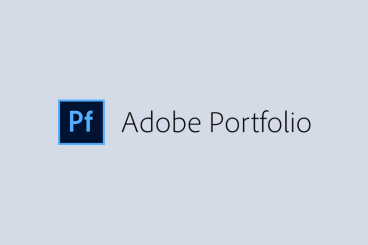Reviews / 5 Dec 2016
Never Run Out of Images Again With StockUnlimited
Worried about running out of stock image downloads before the month ends? You can eliminate that feeling forever with StockUnlimited.
StockUnlimited is a stock image service that allows subscribers to download an unlimited number of images and vectors each month. That’s what makes it different from many of the other stock image options available. Here’s a look at StockUnlimited and how you can use it for your design projects.