10+ Best Smoke Brushes
Create smokey effects effortlessly with our smoke brushes. These tools are perfect for adding atmospheric effects, creating fantasy art, or adding a mysterious, ethereal touch to your designs.
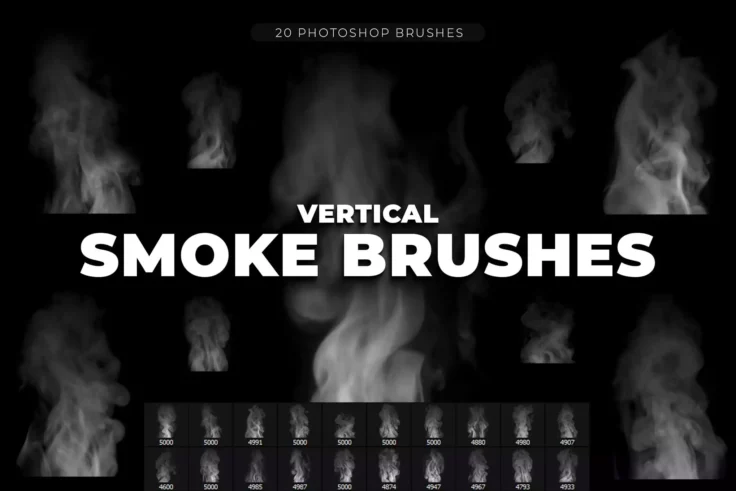
Vertical Photoshop Smoke Brushes
The Vertical Photoshop Smoke Brushes set is a collection of 20 high quality brushes, each tailored for creating realistic smoke-like designs in your p...

100 Cloudy Smoke Photoshop Stamp Brushes
This massive collection of Photoshop brushes includes 100 different cloud smoke brushes that are ideal for crafting backgrounds and other effects for ...

20 Smoke Photoshop Brushes
This bundle comes with 20 different Photoshop smoke brushes featuring various styles and designs that are perfect for making photo manipulation effect...

Light Smoke Waves Photoshop Brushes
Light Smoke Waves is a professionally designed collection of Photoshop smoke brushes that provides an unparalleled amount of customization and functio...

Vapor Smoke Photoshop Brushes
Craft exquisite vapor, steam, and smoke effects with this remarkable set of 18 Vapor Brushes for Photoshop! Designed with precision and clarity, these...

60 Real Smoke Photoshop Stamp Brushes
This bundle includes 60 unique stamp brushes for Photoshop featuring various styles of smoke shapes and designs. The brushes come in high-resolution, ...

Cigarette Smoke Brushes Pack
Cigarette smoke is the classical smoke style, employed in film noir and many other genres to drive a defining style that is hard to walk by. Now with ...

87 Abstract Motion Smoke Brushes Pack
This collection includes 87 unique abstract Photoshop brushes with creative motion-based smoke designs. It features brushes with different shapes, sty...

Smoke Photoshop Brushes
Whilst not the most elaborately named, Smoke provides a wide range of Photoshop smoke brushes for a wide range of creative applications. Each brush co...

109 Abstract Smoke Art Photoshop Brushes
A bundle full of Photoshop smoke brushes featuring different styles of designs that are made specifically for creating artistic effects, poster art, a...

Flame Brushes for Photoshop
Flame Brushes for Photoshop enable you to create stunning fire and flame effects with ease. This package includes a set of nine distinctly unique flam...

Unique Smoke Stamp Brushes
Unleash your creativity with Unique Smoke Stamp Brushes! This resource is a digital artist’s dream, designed to provide a quick and easy way to ...

Realistic Smoke Brushes
Delving into the realms of fantasy or mystery has never been more straightforward, thanks to the Smoke Brushes set. With this tool, you can easily add...

Pipe Smoke Photoshop Brushes
Unleash your creativity with the dynamic Pipe Smoke Photoshop Brushes. This remarkable set grants you access to 9 high resolution, top-quality brushes...
FAQs About Smoke Brushes
What are smoke brushes?
A smoke brush is essentially a digital graphic tool utilized by digital artists and designers, which mimics the visuals of smoke or fog. The effect can have various styles and textures, from a light hazy appearance to thick billowing smoke, depending on the specific brush and its settings.
These brushes are typically used in digital painting or photo-editing software like Photoshop, where they can be applied to create atmospheric effects, add visual intricacy to a design, or even to produce certain aesthetic elements (creating clouds, steam, mist, etc.).
How do I use smoke brushes?
To use smoke brushes, you need to firstly load them into your design software. In case if you are using software like Adobe Photoshop, you would need to go to the brush presets menu, click on the gear icon, choose 'Load Brushes', and then select the brush set file (usually in .abr format) from your computer.
Once loaded, you can use them just like any other brush - select the brush tool, pick the smoke brush from the menu, select the desired brush size, color, and opacity, and then you can apply it on your canvas or image.
Can I create my own smoke brushes?
Yes, you can indeed create your own smoke brushes. Software like Adobe Photoshop lets users create their unique brushes, including smoke brushes. You can use an image of a real smoke plume, upload it to Photoshop, and then you could use the ‘Define Brush preset’ option in the software to make your own customized smoke brush.
Remember, while making your own brush, you can adjust settings such as size, shape, and scattering to get the desired brush effect. Also, real smoke images with a black background would translate the best as brushes.
Can smoke brushes be used for commercial projects?
Whether you can use a smoke brush for commercial projects or not depends on the brush’s license. Many brush sets are available for free for non-commercial use, but may require a purchase or license for commercial use. Always make sure to check the terms of use before using a brush set in a commercial project.
In the case of brushes you've made yourself (like from your own images of smoke), you generally don't have to worry about licensing issues.
Can I share my self-created smoke brushes with others?
Yes, most digital art and design software allow you to export your custom-made brushes as a set, usually in a format like .abr or .tpl. Once exported, this file can be shared with others, and they can import it into their own software to use the brushes.
However, before sharing any brush set publicly, especially for profit, it's important to consider any copyright issues that could potentially arise, especially if you are using imagery created by others to make your brushes.