15+ Best HDR Lightroom Presets
Enhance the details and colors in your photos with our HDR Lightroom presets. These tools increase the contrast and color saturation, resulting in dynamic, stunning imagery.

HDR PRO Lightroom Presets
This collection of HDR presets is ideal for improve low exposure photos and give an artistic look and feel to your photos. The pack comes with 10 diff...

Pro HDR Collection Lightroom Presets
This is a bundle of HDR Lightroom presets that includes multiple presets with various styles of HDR effects you can use to improve different types of ...

Faded HDR Effect LightRoom Preset
If you’re looking for a preset to add a subtle HDR effect to your portrait and wedding photos, this Lightroom preset is the perfect choice for y...
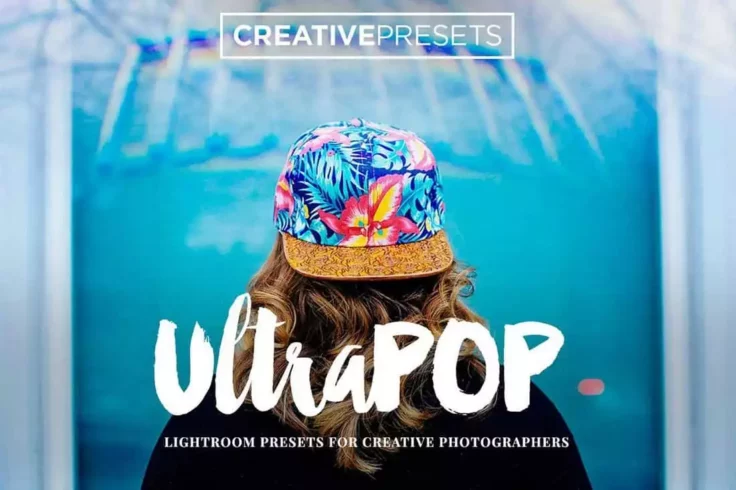
UltraPOP HDR Lightroom Presets
When using this collection of Lightroom presets you’ll be able to mix a combination of an HDR effect and color enhancements to make your photos ...

30 Ultra HDR Lightroom Presets
The HDR look is all about creating a crisp and sharp image that brings out the details in your photos. The Lightroom presets in this bundle are design...

Nature Lightroom Presets Collection
If you’re a photographer who deals with lots of nature and wildlife photography, these Lightroom presets will allow you to add more depth to you...

50 HDR Wedding Lightroom Presets
If you want to experiment with the HDR look with wedding photography, this bundle is a must-have for you. There are 50 different Lightroom presets in ...

8 Pro HDR Lightroom Presets
Whether you’re a travel photographer, adventure blogger, or a fan of outdoor photography, this collection of HDR Lightroom presets will help you...

Studio Lightroom Presets
Have you ever wondered how most Instagram bloggers take incredible and professional-looking photos using their phones? Well, they don’t. Most in...

7 HDR Sports Lightroom Presets + Mobile
Want to give your sports and adventure photos an HDR look? Then these Lightroom presets will come in handy. It includes 7 different HDR presets you ca...

30 Drone HDR Lightroom Presets
Drone photography is the perfect candidate for giving an HDR makeover. Those aerial photos will look amazing when you add more depth with an HDR effec...

11 HDR Sports Lightroom Presets
Gym and fitness photos posted by professional athletes on social media often look quite incredible. The trick is to enhance them before uploading. You...

32 Indie Wedding Presets for Lightroom
A collection of Lightroom presets made for improving wedding photography. It includes 32 different presets for enhancing different styles of wedding p...

HDR Look Action & Lightroom Preset
Sometimes all it takes is just one great Lightroom preset to create the perfect HDR effect. This could be that âoneâ preset you’re loo...

50 Premium Food Photography Lightroom Presets
Who would’ve thought that food photography would look so amazing with a touch of HDR? This collection of Lightroom presets are designed for food...

Atacama Mobile & Desktop Lightroom Presets
Looking for easy to use Lightroom presets to quickly improve your travel photos? Then this bundle of presets will come in handy. It includes 11 unique...

Adventure HQ HDR Lightroom Presets
Another collection of high-quality HDR-inspired presets fully optimized for enhancing travel and nature photography. This collection features 11 prese...

PRO HDR Sports Lightroom Presets
Want to make your sports and gym photos look extra sharp? Then be sure to grab this set of Lightroom presets. There are 2 HDR presets in this pack, ea...

Orange and Teal HDR Lightroom Presets
This unique Lightroom preset uses two different enhancements to completely transform your photos. It uses a color toning effect with a subtle HDR effe...
FAQs About HDR Lightroom Presets
What are HDR Lightroom Presets?
HDR Lightroom Presets are a collection of presets designed specifically for creating High-Dynamic-Range (HDR) effects in Adobe Lightroom. HDR is a technique used in imaging and photography to reproduce a greater dynamic range of luminosity than is possible with standard photographic techniques.
These presets can drastically enhance the dynamics and details of your photos, allowing you to create stunning, professional images with a few clicks. They can also save you time by automating complex editing processes without sacrificing quality and control.
How do you install and use HDR Lightroom Presets?
Installing HDR Lightroom Presets is typically a simple process. You first need to download the presets, then open Adobe Lightroom and navigate to the "Develop" module. From there, you can go to the Presets panel on the left side of the screen, right-click, and choose "Import". Afterwards, you simply find your downloaded presets and select them for importation into Lightroom.
To use the presets, you open the photo you wish to edit, select the desired preset from the Presets panel, and click to apply it. Usually, you can then further adjust and refine the effect to match your specific needs.
Can HDR Lightroom Presets be used on all photos?
HDR Lightroom Presets are designed to enhance a wide range of photos, especially those with dramatic lighting contrasts or rich textures. However, not all photos will necessarily benefit from HDR processing. For example, images with a limited dynamic range or flat lighting may not see significant improvements.
It's also important to remember that the final result will depend not only on the chosen preset, but also on the specific qualities of each individual photo. Experimentation and adjustment are key to achieving the best results.
Are HDR Lightroom Presets customizable?
Yes, one of the great advantages of using HDR Lightroom Presets is that they are fully customizable. Once a preset is applied to a photo, you can adjust almost any aspect of the effect using Lightroom's extensive editing tools. This allows you to create a truly personalized look for each image.
The ability to customize presets makes them an excellent starting point for enhancing your photos, and saves significant time compared to adjusting all settings from scratch for each image.
What is the difference between HDR Lightroom Presets and other types of presets?
HDR Lightroom Presets are primarily designed to increase the range of luminosity in your images, bringing out the detail in both shadow and highlight areas. They can create a more dramatic, three-dimensional effect by enhancing contrast and depth. This makes them particularly useful for landscape, architectural and interior photography, or any other types of photos with high contrast between light and dark areas.
Other kinds of Lightroom presets target different aspects of image editing, such as color correction, black and white conversion, vintage effects, and more. The best choice of preset will depend on the specific requirements of each photo and the creative vision you have for it.